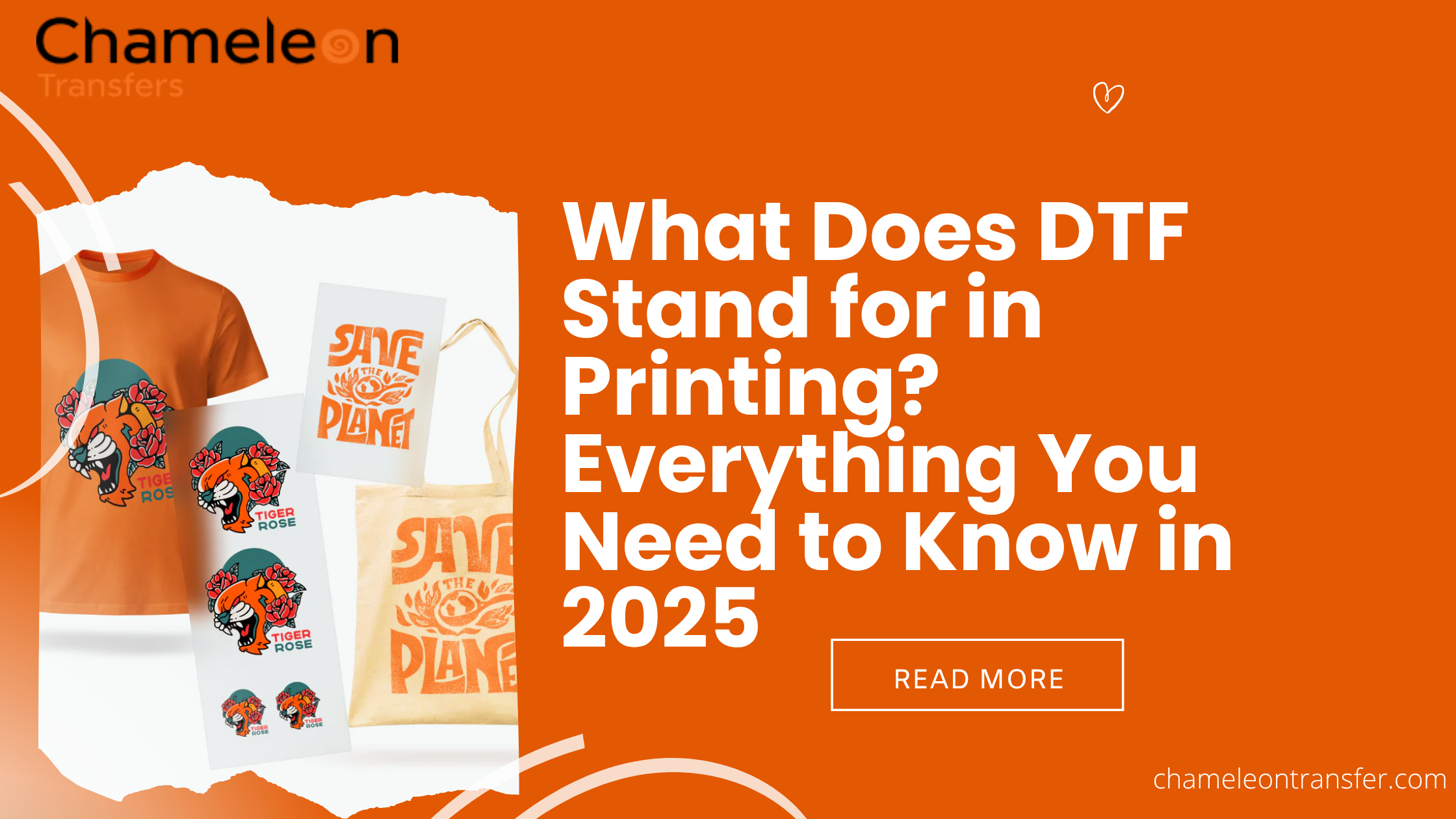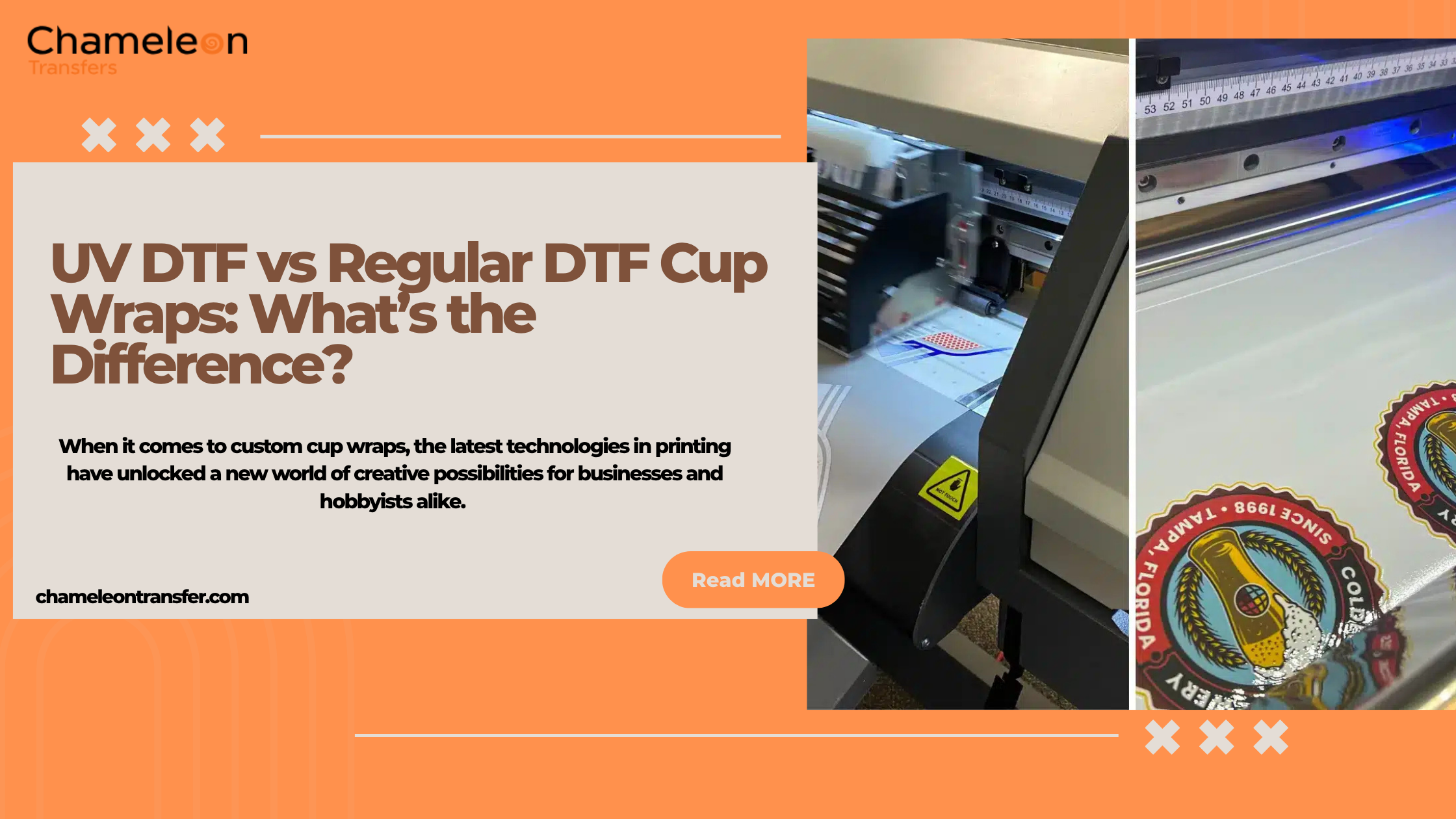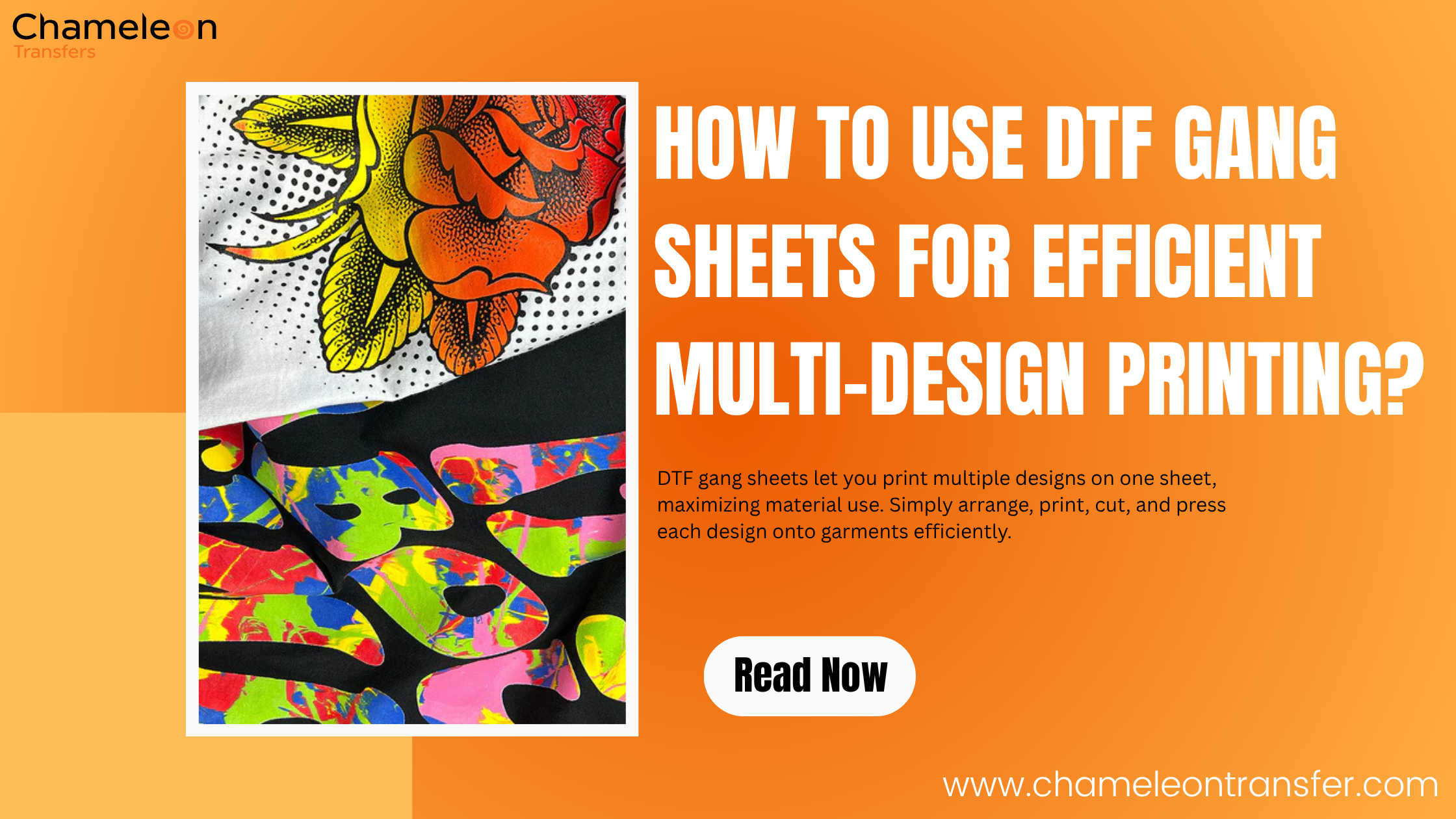Have you ever looked at a custom t-shirt online and thought, “I could make that myself”? You’re not alone. In fact, more people are skipping expensive shops and learning to print t-shirts at home—whether it’s for personal use, gifts, or a small business idea.
But the big question still stands: what do I need to print t-shirts at home?
The good news is, with some basic equipment and the right method, you can start creating custom shirts in your own space.
Why Try Printing T-Shirts at Home?
Everyone has a different reason for giving DIY printing a shot. For some, it’s about saving money. Others love the idea of turning their artwork into wearable pieces. And for many, it’s about starting a side hustle without needing a shop or large-scale machines.
Here are a few benefits that make home shirt printing worth considering:
-
Freedom to create – Instead of relying on designs sold in stores, you control exactly how your shirts look.
-
Personalized gifts – A birthday or anniversary shirt you made yourself feels way more special than buying one off the shelf.
-
Extra income – Many small businesses start with nothing more than a home t-shirt printing setup.
-
No waiting – Need a shirt for an event tomorrow? You can make one in an evening.
Popular Printing Methods You Can Use at Home
Not all t-shirt printing methods are equal. Some are perfect for beginners, while others are more professional but cost a little more. Here’s a breakdown:
Heat Transfer Paper
Probably the simplest method. You design your artwork, print it on transfer paper for t-shirts, and then use a household iron or a heat press machine to transfer the design onto fabric.
-
Best for beginners and casual use.
-
Works with cotton shirts.
-
May fade after several washes, but it’s quick and cheap.
Heat Transfer Vinyl (HTV)
In this instead of printing, you cut shapes and designs from vinyl sheets using a vinyl cutter like Cricut. You then use a t-shirt press machine or iron to apply it.
-
Great for bold text, slogans, and simple designs.
-
Very durable compared to paper transfers.
-
Cutting complex designs can take extra time.
Sublimation Printing
This one uses special ink and paper. When heated, the ink bonds permanently with polyester fibers.
-
Long-lasting, vibrant prints.
-
Works only on polyester or polyester-coated fabrics.
-
Doesn’t show well on dark fabrics.
Screen Printing at Home
This is the classic method you’ve probably seen in print shops. Ink is pushed through a mesh stencil onto the shirt.
-
Fantastic for bold, colorful designs.
-
Best for printing in bulk.
-
Takes more time and setup than transfer paper.
DTF (Direct-to-Film) Printing
A newer option that has grown popular recently. A DTF printer for beginners prints the design onto a film, which is then transferred to a shirt with a press.
-
Works on cotton, polyester, and blends.
-
Produces detailed, vibrant designs.
-
Higher upfront investment but versatile.
Read more blog: Direct-to-Film (DTF) Printing: What are its Pros and Cons?
The Tools You’ll Need

So, what equipment is actually required? Here’s a straightforward list:
-
Computer and Software – Even free tools like Canva work if you’re starting out.
-
Printer – Inkjet for transfers, sublimation printer for polyester, or DTF printer if you want versatility.
-
Heat Source – A simple iron can work, but a shirt press gives more professional results.
-
Transfer Materials – This could be transfer paper, vinyl sheets, sublimation paper, or DTF films.
-
Extras – Scissors or a vinyl cutter, heat-resistant tape, rulers, and Teflon sheets for protection.
Think of this like a kitchen—you can’t cook without the right tools. The same goes for t-shirt printing.
Step-by-Step: How to Print Your Own Shirts
To make this easier, let’s walk through the process most beginners follow:
-
Design Your Shirt – Create artwork and save it as PNG, SVG, or PDF.
-
Prepare the Materials – Load your transfer paper or vinyl into the printer/cutter.
-
Print or Cut the Design – Depending on the method you chose.
-
Position the Design on the Shirt – Use a ruler or eyeball it carefully.
-
Apply Heat – Follow the recommended temperature and time settings.
-
Peel and Cool – Remove the backing paper carefully and let the shirt cool before wearing.
Tip: Always do a test print on scrap fabric before printing on your best t-shirt.
How Much Does It Cost to Start?

The cost depends on how serious you are about printing. Here’s a ballpark idea:
-
Transfer paper pack: $10–$25
-
Entry-level t-shirts press machine: $150–$300
-
Vinyl cutter: $200–$400
-
DTF printer: starts around $500
-
Blank t-shirts: $2–$5 each
If you only want to make a few shirts, you can get started with less than $100 using just transfer paper and an iron.
But if you’re eyeing a small business, expect to spend closer to $500–$1,000 for a proper t-shirt printing equipment setup.
Tips for Better Results
-
Pre-wash shirts before printing so they don’t shrink after pressing.
-
High-resolution images make a huge difference in print quality.
-
Keep a notebook of temperature/time settings that worked well.
-
Buy extra printing supplies for shirts—you’ll need backups when you make mistakes.
-
Test on cheap t-shirts before using premium blanks.
Beginner-Friendly Options
If you’re not sure where to start, here are three simple setups:
-
Iron-on Transfers – Affordable and the fastest way to learn.
-
Cricut with Heat Press – Great for those who love crafts and want to try vinyl.
-
DTF Starter Kits – More of an investment, but perfect if you want professional-quality shirts.
Final Thoughts
So, what do I need to print t-shirts at home? The short answer is: a way to create your design, a printer or cutter, transfer media, and something to apply heat. Once you’ve got those basics covered, you can choose a method—transfer paper, vinyl, sublimation, or DTF—based on your goals and budget.
The great thing about this journey is that you don’t need to commit thousands upfront. Start with simple supplies, test your creativity, and upgrade as you grow.
Ready to bring your ideas to life? Check out Chameleon Transfers for professional-grade transfer paper, DTF films, and other supplies that make printing at home easier and more reliable.
Your first custom shirt could be just a press away.
Frequently Asked Questions
Q1. What do I need to start printing shirts at home?
You’ll need a printer or vinyl cutter, transfer materials like paper or vinyl, blank shirts, and a heat source such as an iron or heat press to apply your designs.
Q2. Do I need a special printer for t-shirt printing?
Yes. Inkjet printers work for transfer paper, sublimation printers suit polyester, and DTF printers are best for versatility on cotton, polyester, and blends.
Q3. What do I need to print my own shirts at home with Cricut?
A Cricut cutter, heat transfer vinyl sheets, a heat press or iron, and blank shirts are the essentials for making durable, personalized designs at home.
Q4. What license do I need to sell t-shirts?
Most small sellers need a basic business license or tax ID. Rules vary, so always check your local requirements before starting to sell printed shirts.
Q5. What file works best for t-shirt printing?
High-quality files like PNG, SVG, or PDF are ideal for t-shirt printing because they keep designs sharp, scalable, and ready for cutting or printing.
Read more related blog: