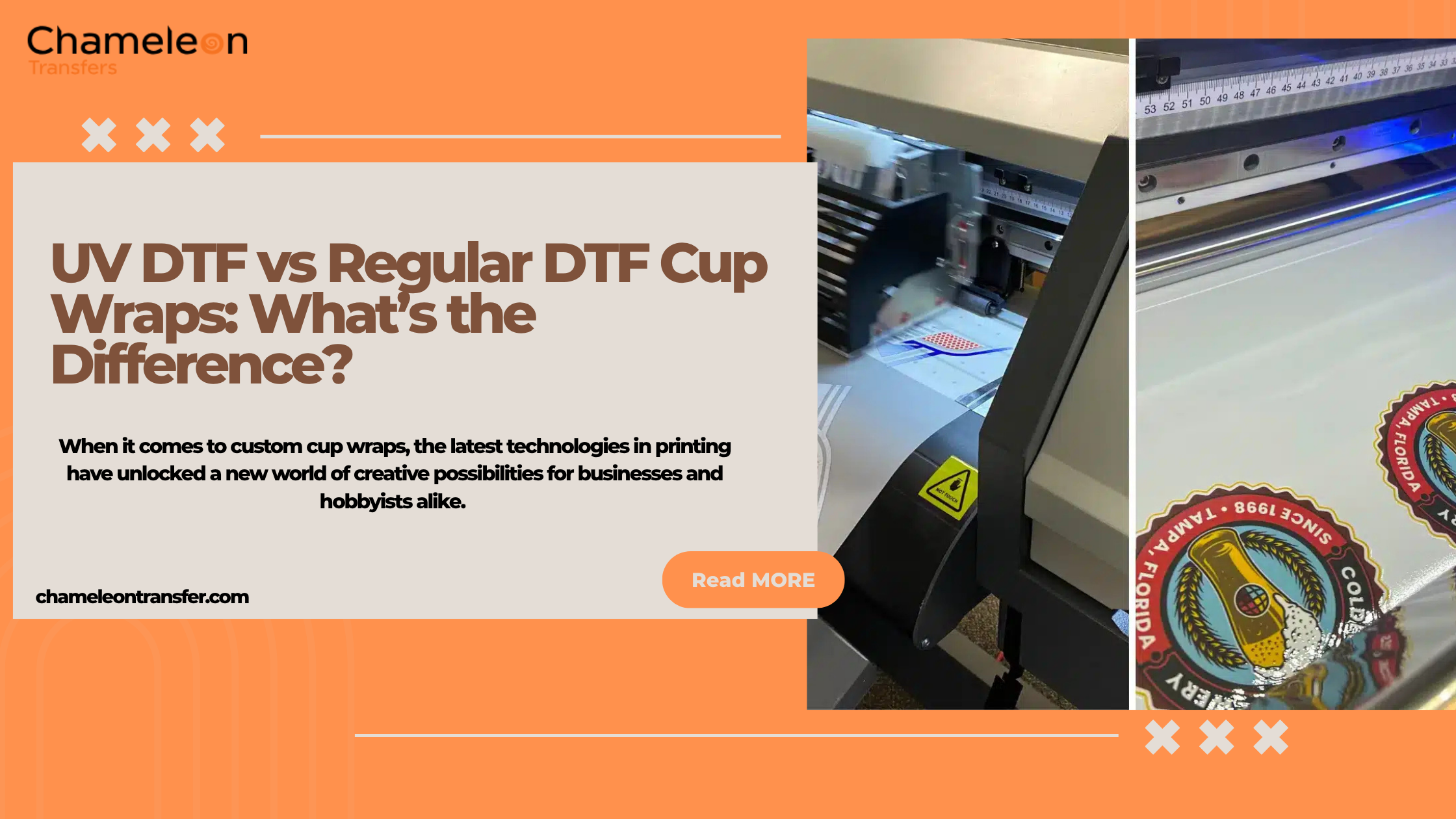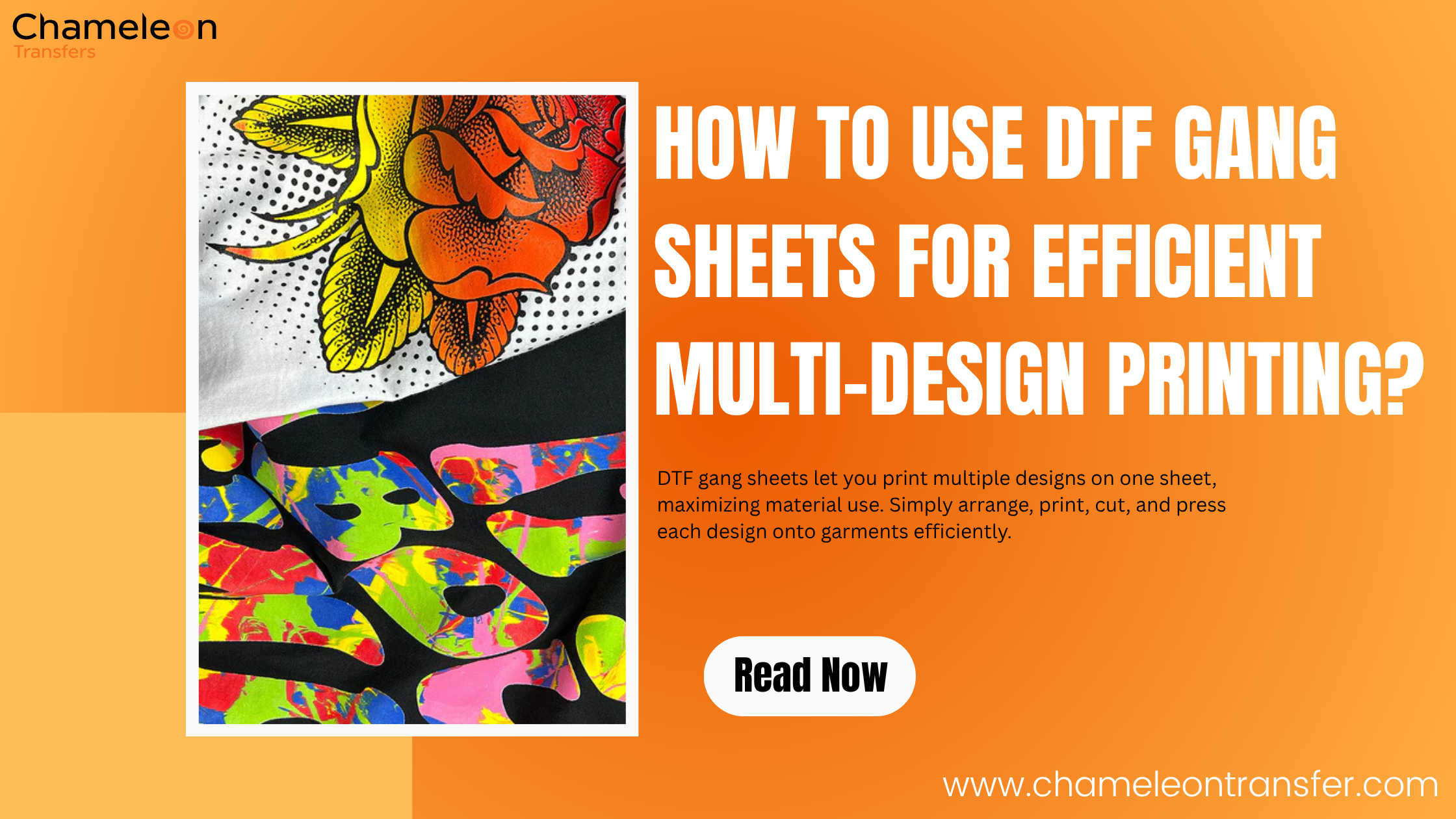Just think of turning your everyday inkjet printer into a powerhouse of creativity, capable of producing vibrant, durable designs on t-shirts, bags, and more! Direct-to-Film (DTF) printing is revolutionising the custom printing world, offering flexibility and stunning results for hobbyists and small business owners alike.
If you’re wondering how to convert a printer to DTF, this guide is your ticket to unlocking a world of possibilities. With the right tools, a bit of patience, and a sprinkle of DIY spirit, you can transform a standard printer into a DTF printer—even on a budget!
Let’s dive into the step-by-step process of converting printer to DTF, explore the best printer to convert to DTF, and get you started on your journey to creating professional-quality transfers.
Why Choose DTF Printing?
DTF printing stands out for its versatility, allowing you to print on a wide range of fabrics like cotton, polyester, blends, and even dark garments, without the limitations of traditional methods like screen printing or DTG.
With a DTF transfer printer, you can produce vibrant, wash-durable designs that stick to almost any material. Whether you’re a beginner looking for a DTF printer for beginners or a small business owner searching for the best DTF printer for small business, converting a printer to DTF is a cost-effective way to bring your creative vision to life.
Plus, with options like a DTF printer under $1000, you don’t need to break the bank to get started!
Choosing the Best Printer to Convert to DTF

Not all printers are created equal when it comes to DTF conversion. The best printer for DTF conversion typically features piezoelectric printheads, which handle the thicker, pigment-based DTF ink without clogging.
Here are some top picks:
-
Epson L1800: The Epson L1800 DTF printer is a favorite for its affordability and A3 printing capabilities. The L1800 DTF printer is widely available and pairs well with an Epson DTF conversion kit for seamless modification.
-
Epson ET 8550 DTF: The Epson 8550 printer DTF is a stellar option, offering a refillable tank system and excellent print quality. It’s often hailed as the best DTF printer for beginners due to its ease of use and versatility.
-
XP 15000 DTF: The XP 15000 DTF is perfect for wider prints, supporting up to 13” x 19” designs, making it a contender for the best DTF printers for larger projects.
-
Prestige A3+ DTF Printer: While not a conversion model, the Prestige A3+ DTF printer is a pre-built option for those who want to compare costs and features before diving into DIY.
When selecting the best Epson printer to convert to DTF, prioritize models like the Epson L1800, Epson 8550 DTF, and XP 15000 DTF for their reliability and compatibility with DTF ink and films.
Also Read: DTF vs Screen Printing Choosing The Right Print Method
Tools and Supplies You’ll Need
To convert your printer into a DTF printer, gather these essential items:
-
A Compatible Printer: Stick to models like the Epson L1800, Epson ET 8550 DTF, or XP 15000 DTF for best results.
-
Epson DTF Conversion Kit: This typically includes refillable cartridges or dampers, a white ink circulation system, and instructions tailored to your model.
-
DTF Ink: Specialized CMYK and white pigment inks designed for DTF printing are crucial for vibrant, durable transfers.
-
DTF Film: PET film in sheets or rolls, specifically coated for DTF, is needed to print your designs.
-
DTF Powder: A hot-melt adhesive powder that binds the ink to the fabric during heat pressing.
-
RIP Software: Software like AcroRIP or CADlink manages ink flow, color profiles, and white ink layers for optimal results.
-
Heat Press: Essential for transferring your design from film to fabric.
-
Maintenance Kit: Includes cleaning solution and syringes to keep your printer in top shape.
For those on a budget, look for a cheap DTF printer or a DTF printer under $1000 by converting an affordable model like the Epson L1800.
Step-by-Step Guide: How to Convert a Printer to DTF
Step 1: Select and Prepare Your Printer
Start by choosing a compatible model. Clean the printer thoroughly, removing standard ink cartridges and flushing the system with cleaning solution to avoid contamination with DTF ink.
Step 2: Install the Epson DTF Conversion Kit
Purchase an Epson DTF conversion kit specific to your model. Follow the instructions to:
-
Replace standard cartridges with refillable ones or dampers from the kit.
-
Install a white ink circulation system to prevent clogs, a must for any DTF printer for sale or DIY conversion.
Step 3: Load DTF Ink
Fill the cartridges or tanks with DTF ink, including CMYK colors and white ink. Follow the manufacturer's guidelines to avoid damaging your printer. The white ink is critical for the best DTF printer for small businesses or DTF printer for beginners, as it ensures vibrant prints on dark fabrics.
Step 4: Modify Printer Settings
Adjust your printer’s settings for DTF printing. These printer settings for DTF hack involve tweaking color profiles, print modes, and resolution (aim for at least 300 DPI) for sharp, vibrant results. Some model may require firmware tweaks to bypass ink-level warnings.
Step 5: Install RIP Software
RIP software is the brain of your DTF printer conversion. Install a program like AcroRIP to manage ink flow, layer white ink correctly, and mirror your design for transfer. This step is key to making your impresora DTF or cheap DTF printer perform like a pro.
Step 6: Test Print on DTF Film
Load DTF film into your printer, printing side up. Print a test design to check color accuracy and white ink application. If results aren’t perfect, adjust settings or recheck ink installation. This step ensures your best printer to convert to DTF delivers top-quality prints.
Step 7: Apply DTF Powder and Heat Press
Once printed, evenly sprinkle DTF powder over the wet ink. Shake off excess and cure the design using a heat press. Then, place the film on your fabric and heat press again to transfer the design. This is how to make DTF transfers, simple yet effective!
Step 8: Maintain Your DTF Printer
Regular maintenance is crucial for any DTF printer for beginners or best 24 inch DTF printer. Clean printheads, check the waste ink tank, and print daily to prevent clogs, especially with white DTF ink. This keeps your cheapest DTF printer running smoothly.
Top Picks for DTF Conversion
-
Beginner DTF Printer: The Epson 8550 DTF is the best DTF printer for beginners due to its user-friendly setup and reliable performance.
-
Best DTF Printer for Small Business: The Epson L1800 offers affordability and A3 printing, ideal for small batches.
-
Best 24 Inch DTF Printer: For wider prints, consider converting a model like the XP 15000 DTF or explore pre-built options like the Prestige A3+ DTF printer.
-
Cheap DTF Printer: Start with a budget-friendly Epson L1800 and a conversion kit for a DTF printer under $1000.
Tips for Converting a Basic Printer into DTF Printer

-
Use Quality Materials: Premium DTF ink and film ensure vibrant, long-lasting results.
-
Experiment with Settings: Tweak printer settings for DTF hack to optimize for different designs and fabrics.
-
Practice: DTF printing has a learning curve, so test often to perfect your process.
-
Safety First: If you’re unsure about disassembling your printer, consult a technician or opt for a pre-converted DTF printer for sale.
Conclusion
Whether you’re a hobbyist seeking a DTF printer for beginners, a small business owner hunting for the best DTF printer for small business, or simply after a cheap DTF printer, this DIY approach delivers professional results on a budget.
Ready to start your DTF journey? Let Chameleon Transfers bring your creative vision to life! Our mission is to provide exceptional service, unparalleled product quality, and innovative printing solutions that cater to your unique needs.
Visit us today and transform your ideas into reality with the best DTF printers and beyond!
FAQs
Q. How to convert Epson 8550 to DTF?
To convert the Epson 8550 to DTF, install refillable cartridges with DTF ink, use RIP software, disable ink monitoring, and set up a waste tank. A DTF conversion kit is essential.
Q. What printers can be converted to DTF?
Many Epson inkjet printers like L1800, XP-15000, and 8550 can be converted to DTF. Look for models with piezo printheads and third-party support for DTF modification kits.
Q. What Are the Best Printers for DTF?
Top DTF printers include the Epson L1800, Epson ET-8550, XP-15000, and Prestige A3+. These offer excellent color output, support RIP software, and are widely used in DTF setups.
Q. Does Epson Have a DTF Printer?
Epson does not officially manufacture DTF printers, but many of their models like the L1800 and ET-8550 are commonly converted into DTF printers using third-party kits.
Q. Can You Do DTF on a Regular Printer?
Yes, if the printer uses piezoelectric printheads and supports third-party ink, it can often be converted. You’ll need DTF ink, RIP software, and proper modifications.
Q. Can You Put DTF Ink in an Inkjet Printer?
You can, but only in printers compatible with pigment inks and DTF conversion kits. Using DTF ink in incompatible printers can cause clogging or hardware damage.
Q. Can a Sublimation Printer Be Converted to DTF?
Some sublimation printers can be converted, especially Epson models. However, you must fully flush out sublimation ink and use DTF-compatible parts and software.
Also read more related blogs:
What Kind of Printer Do I Need for DTF Transfers?