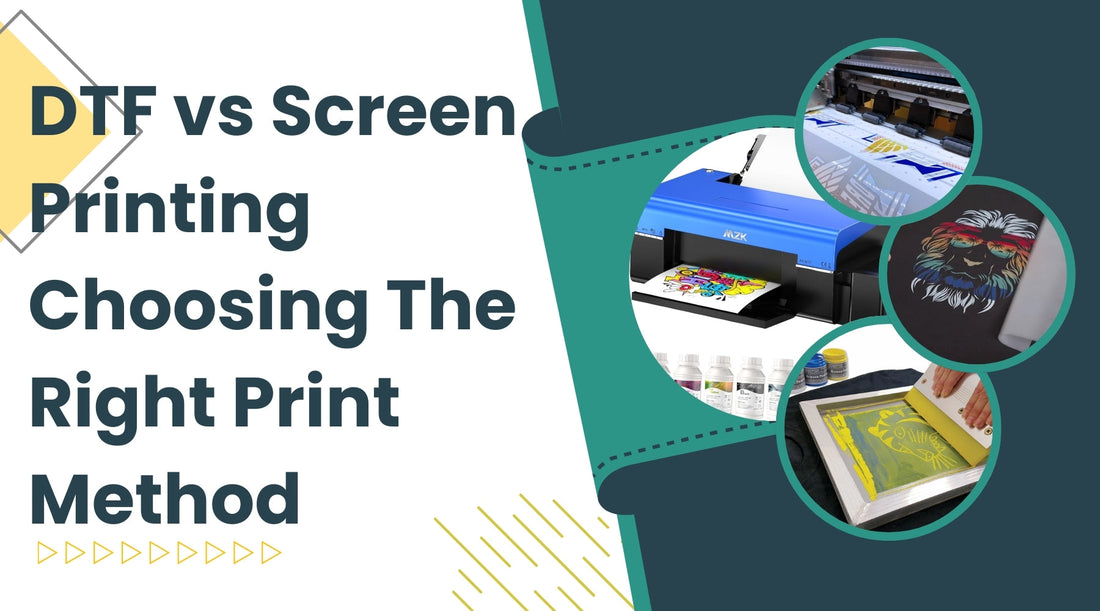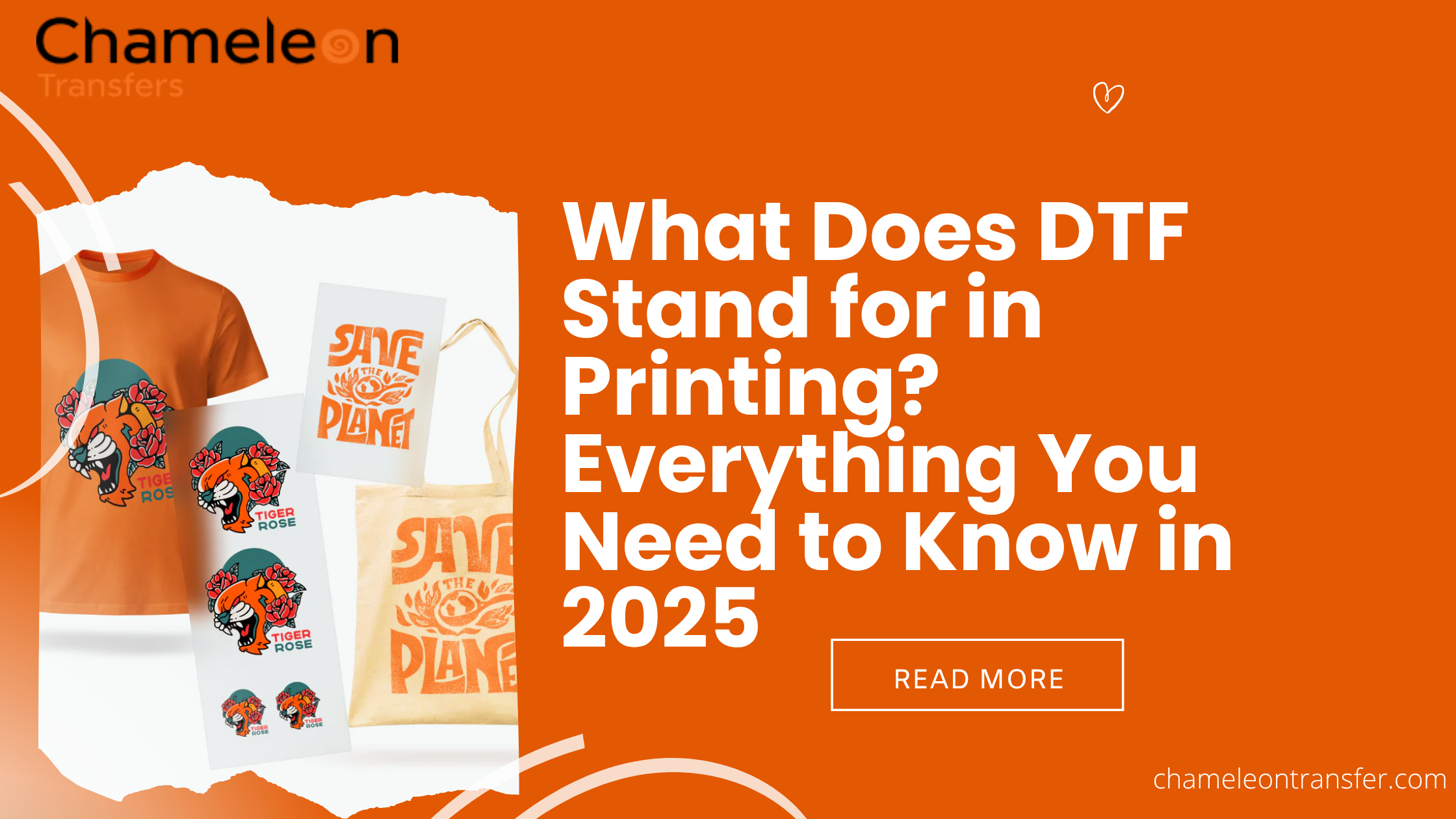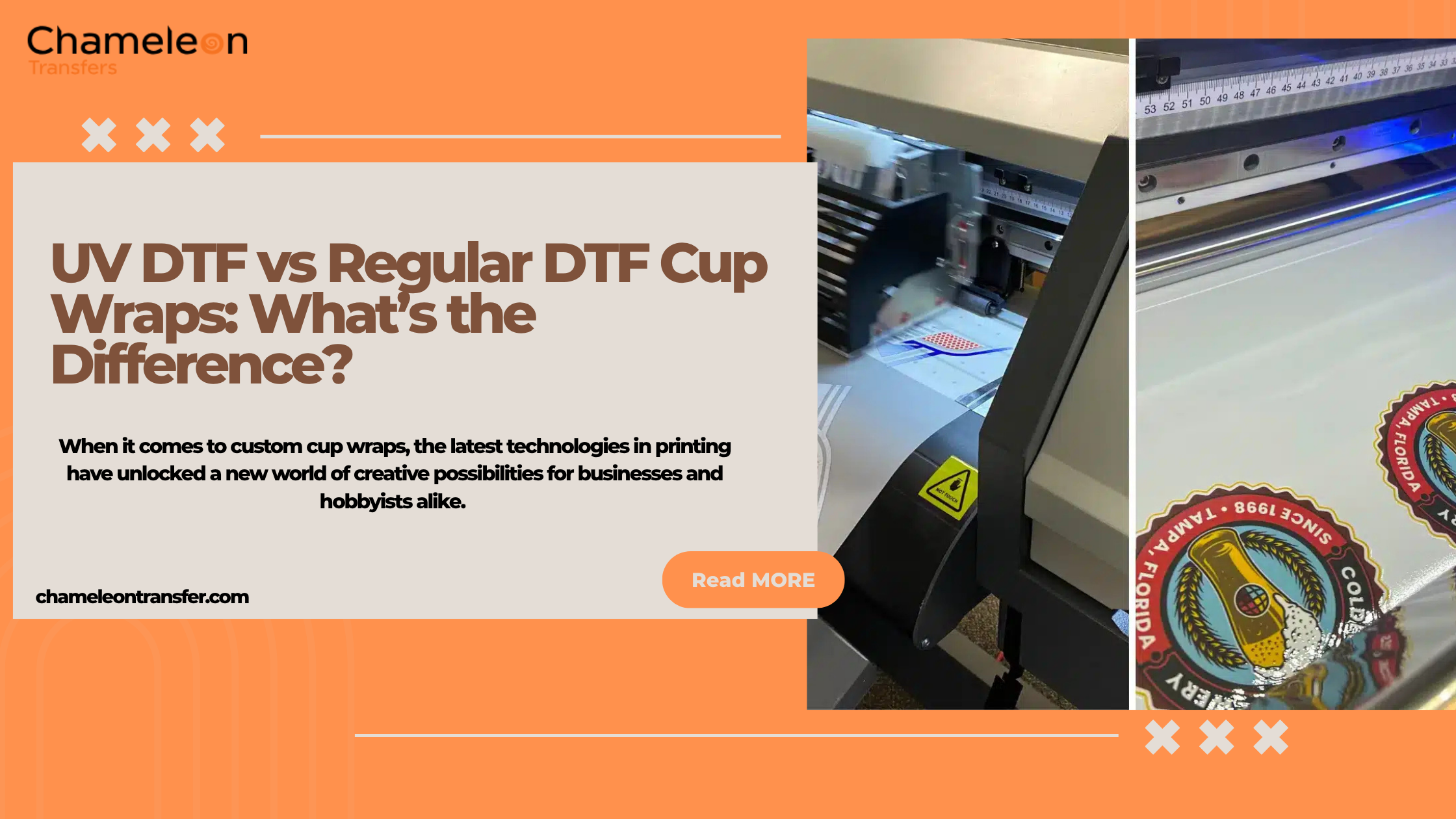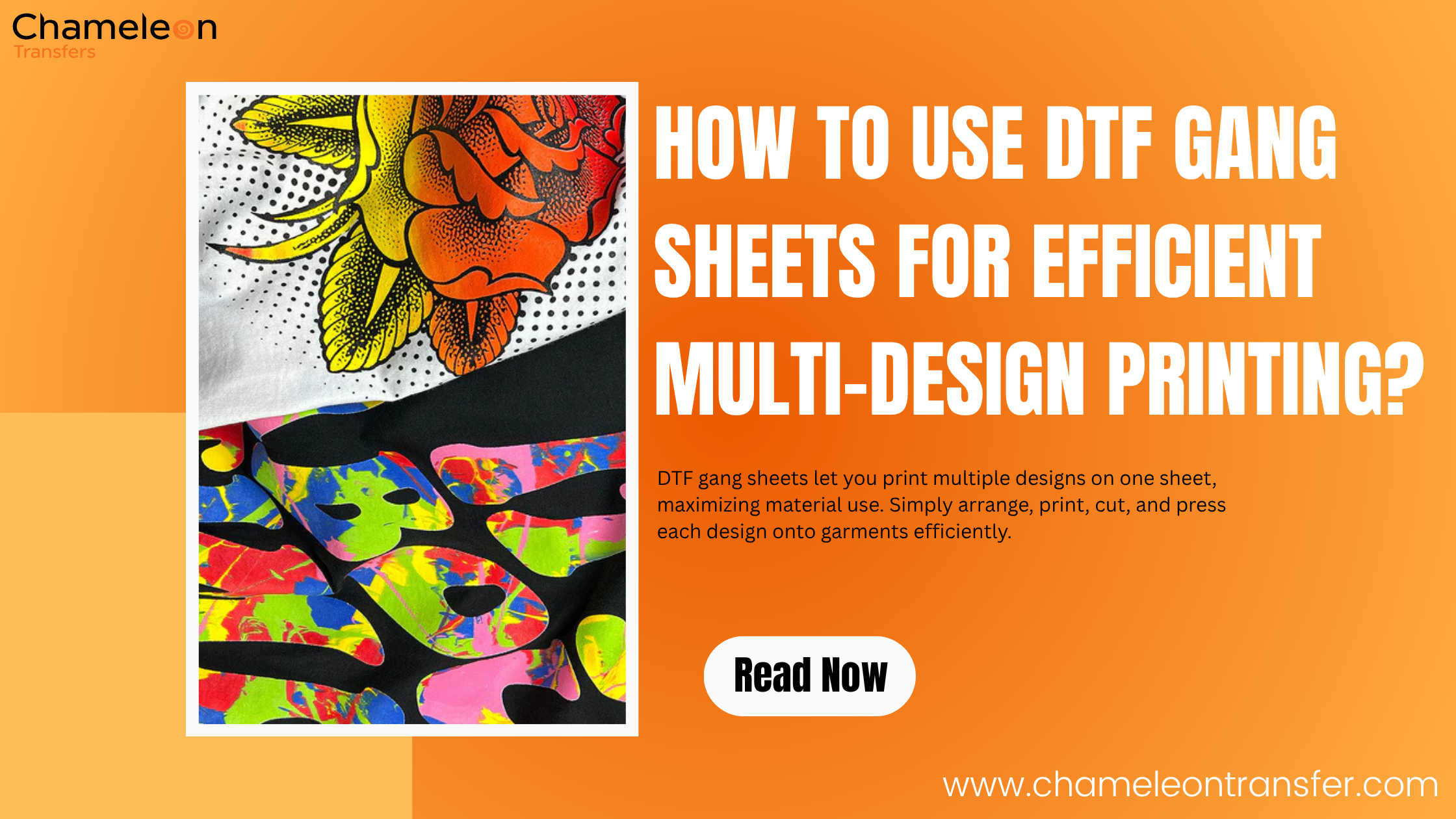Ever tried to remove a background and ended up with weird edges or missing details? Cutting images for DTF printing can be tricky, but a clean cut is the secret to a flawless transfer. A rough or uneven cut can ruin even the best designs, making your print look unprofessional.
But don’t worry, getting sharp, precise cutouts isn’t as hard as it seems! In this guide, we’ll walk you through the best way to cut out images for DTF prints, must-have tools, and tips for cutting DTF designs like a pro.
Let’s get started!
Understanding DTF Printing and Its Benefits
Direct-to-film (DTF) printing is a versatile, all-star player in the world of custom printing. It allows for intricate, multi-colored designs to be printed onto transfer films, which can then be applied to almost any fabric or material using a heat press. So, what makes DTF films stand out from the crowd? Let’s dive in:
The versatility of materials: Unlike direct-to-garment (DTG) printing, which is limited to fabric, DTF transfers can work on a wide variety of materials—cotton, polyester, blends, and even leather.
Vibrant DTF Images: With precision cutting for DTF transfers, you’ll get sharp, detailed DTF images that pop with color. Whether you’re printing bold graphics or intricate details, DTF produces high-quality DTF prints that will make your designs stand out.
Fast & Simple: The DTF printing meaning is all about efficiency: Print your design on the transfer film, apply it to the fabric with a heat press, and you’re good to go. It’s fast, simple, and easy to master.
Durability That Lasts: DTF transfers are known for their long-lasting quality. No peeling, no fading, even after numerous washes. It’s like the print version of your favorite, worn-in jacket—always looking fresh.
One of the key steps in getting high-quality DTF prints is mastering cutting images for DTF printing.
When you get the precision cutting for DTF transfers down, you'll not only minimize waste but also speed up production, giving you cleaner, more professional DTF images.
Why Proper Image Cutting Matters for DTF Prints?

When it comes to DTF prints, cutting images the right way can make all the difference between a mediocre design and one that truly pops. It's the behind-the-scenes magic that ensures your DTF images look sharp and professional.
Let’s dive into why precision cutting for DTF transfers is a must for every printmaker:
1. Reduces Time and Waste: With accurate cuts, you minimize the risk of wasting materials. When you're using gang sheets with multiple DTF images, precise cutting makes the process more efficient, saving time and money. Plus, fewer mistakes mean less raw material wasted.
2. Clean Edges for DTF Transfers: When cutting images with precision, you get clean edges for DTF transfers. This is key to achieving that crisp, professional look, especially when working with intricate designs or fine details where every small line matters.
3. Improves Adhesion: When you invest in high-quality DTF transfer materials and use the right cutting techniques, the print adheres better to the fabric. This results in a clearer, more vibrant design, keeping your prints looking fresh and high resolution.
4. Adjusting Image Outlines for DTF Printing: Proper adjusting image outlines for DTF printing helps eliminate any unwanted backgrounds or unnecessary elements, ensuring your design looks seamless on the fabric.
5. Streamlines Workflow: Using cutting software for DTF printing in tandem with your cutting machines can make your workflow a breeze. These tools ensure that precision cutting for DTF transfers is consistent, reducing errors and speeding up the process.
Tools for Cutting DTF Print Designs
To cut DTF transfer designs accurately, you can use specialized cutting machines and software tools. Here are some of them:
Ruler or Straight Edge: These tools help create straight, accurate cuts when using manual methods.
Adobe Photoshop: This software can be used for edge refinement and background removal, ensuring your designs are ready for DTF prints.
Cricut or Silhouette Cutting Machine: These are great for more advanced designs, offering precision and versatility for complex shapes and patterns.
Cutting Mat: It ensures that your cuts are smooth and clean, and it helps maintain the sharpness of your blades.
Precision Knife or Blade: These tools are perfect for detailed and intricate designs. They allow for precise cuts with control and accuracy, making them essential for achieving professional results in DTF transfer.
Also Read: How much does it cost to have a DTF?
How to prepare images for DTF prints?: Step-by-step guide to cutting out images for DTF transfer film
Here’s a step by step guide to cut the images for the DTF transfer films.
1. Select the Right Software
Use design tools like Photoshop, Illustrator, or Canva to create and refine your artwork. Ensure the image is properly resized to fit the intended product dimensions. To remove unwanted backgrounds, utilize tools like Photoshop. Additionally, applying feathering can help smooth out rough edges, ensuring a clean and professional transfer.
2. Adjust Printer Settings
Set up your DTF printer for optimal performance by fine-tuning the alignment, resolution, and ink levels. Proper calibration ensures sharp and precise prints while reducing errors.
3. Conduct a Test Print
Before printing directly onto DTF transfer, run a test print on regular paper to check for any flaws. This step helps verify colors, alignment, and overall accuracy, minimizing material waste.
4. Choose High-Quality Transfer Film
For vibrant and durable prints, invest in premium DTF transfer film. A high-quality film ensures strong adhesion and enhances the clarity of the final image, making the transfer process more effective.
Tips for maintaining precision in DTF print cutting

To maintain precision in DTF print cutting, consider the following tips:
1. Use a precise DTF cutter to handle various sizes and shapes for versatile cutting.
2. Integrate print-and-cut systems to streamline the entire printing and cutting process.
3. Perform regular maintenance, including daily cleaning of the printhead and nozzles.
4. Calibrate your printer regularly to ensure accuracy and optimal settings for cutting.
5. Store DTF films and inks properly to prevent issues like settling or clogs.
6. Update your printer's firmware to enhance performance and cutting precision.
Common mistakes to avoid when cutting DTF prints
When cutting DTF prints, several common mistakes can lead to poor results. Here are some key issues to avoid:
Ignoring Image Size: Not adjusting the design to fit the transfer film properly can waste material. Ensure your images are sized correctly to avoid unnecessary cuts and maximize the film usage.
Skipping Calibration: Failing to calibrate your cutting machines regularly can result in misaligned cuts, leading to crooked edges. Calibration ensures your machine cuts precisely where it should.
Inaccurate Cutting: Failing to align the cut lines properly can lead to jagged edges or incomplete designs. Always double-check your settings and align the image accurately before cutting.
Not Using the Correct Material Settings: Cutting settings for different materials vary. Ensure you're using the right pressure, speed, and blade depth for each type of DTF transfer film to avoid mistakes.
Conclusion
Cutting images for DTF prints with precision ensures a high-quality, professional finish, making your designs stand out with clean edges and vibrant colors. Whether you're using a DTF cutter or print-and-cut systems, the right technique will save you time, reduce waste, and ensure accuracy for stunning results.
Try Chameleon Transfers for custom DTF transfer printing and create high-definition, durable prints that pop on any fabric. Whether it's a single shirt or a large batch, we make sure your design is crisp, vibrant, and soft to the touch.
Start your custom t-shirt printing journey with us today!
FAQs
Q: What is the best way to cut out images for DTF prints?
The best way is to use a precision cutter or print-and-cut system for clean edges. Accurate cutting ensures a professional finish and minimizes waste.
Q: Can I use any software for image cutting?
No, for DTF prints, specialized cutting software like Adobe Illustrator, CorelDRAW, or software from your cutting machine provider ensures precise cuts and compatibility with DTF transfer materials.
Q: How do I ensure accuracy when cutting images?
Use high-quality cutting machines and cutting software for DTF printing. Adjust image outlines and set proper cut lines to ensure clean, precise cuts for crisp designs and minimal waste.
Q: Do you need to cut DTF transfers?
Yes, cutting is crucial for DTF transfers to achieve sharp, clean edges and prevent wastage. It ensures your designs align perfectly with the fabric after transfer.
Q: How to fix edges in Photoshop for DTF?
To fix edges in Photoshop, use the "Pen Tool" or "Magic Eraser" to refine the design’s outline, ensuring smooth, precise edges for a clean, professional DTF print.
Read More Blogs Here: