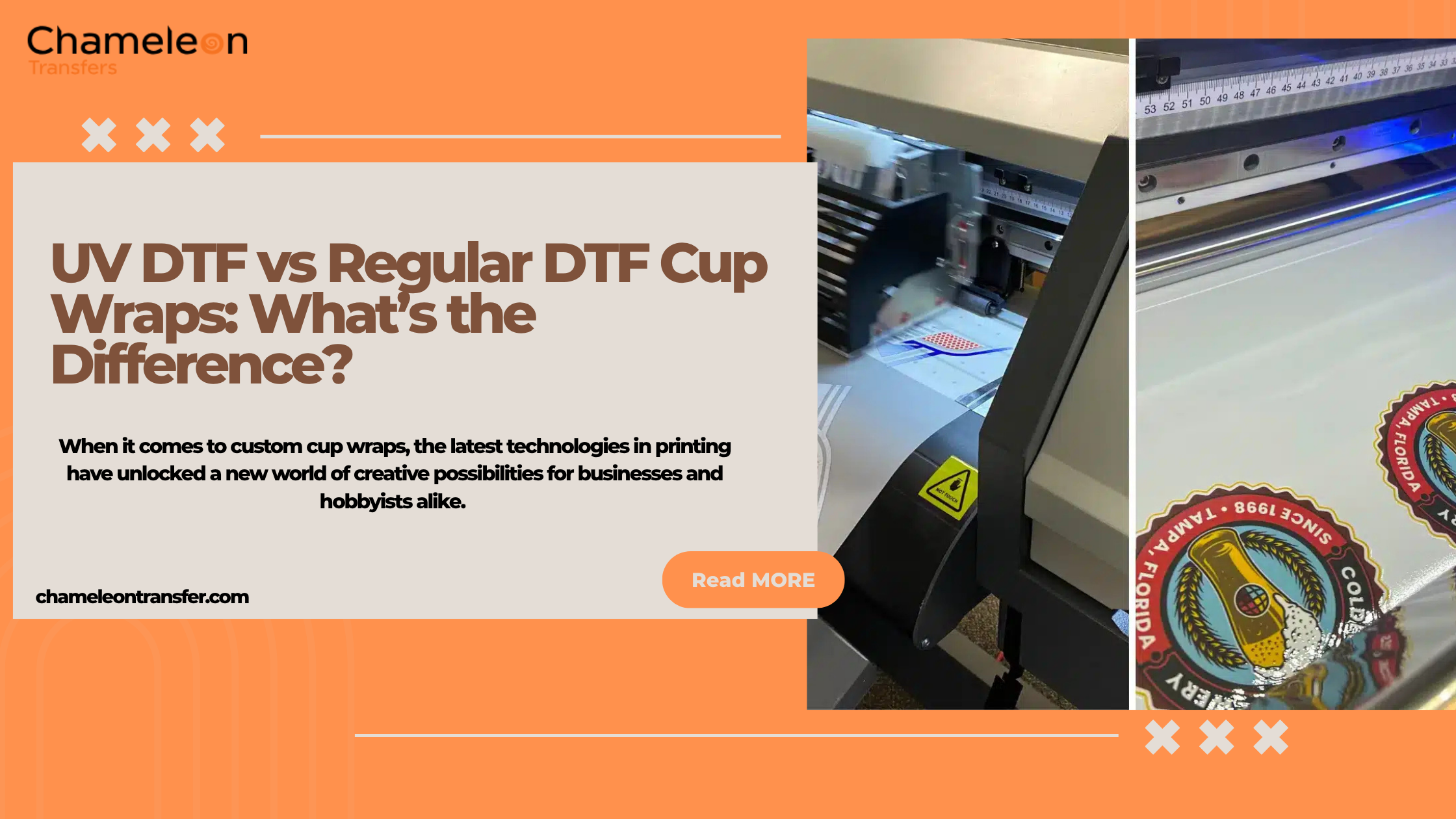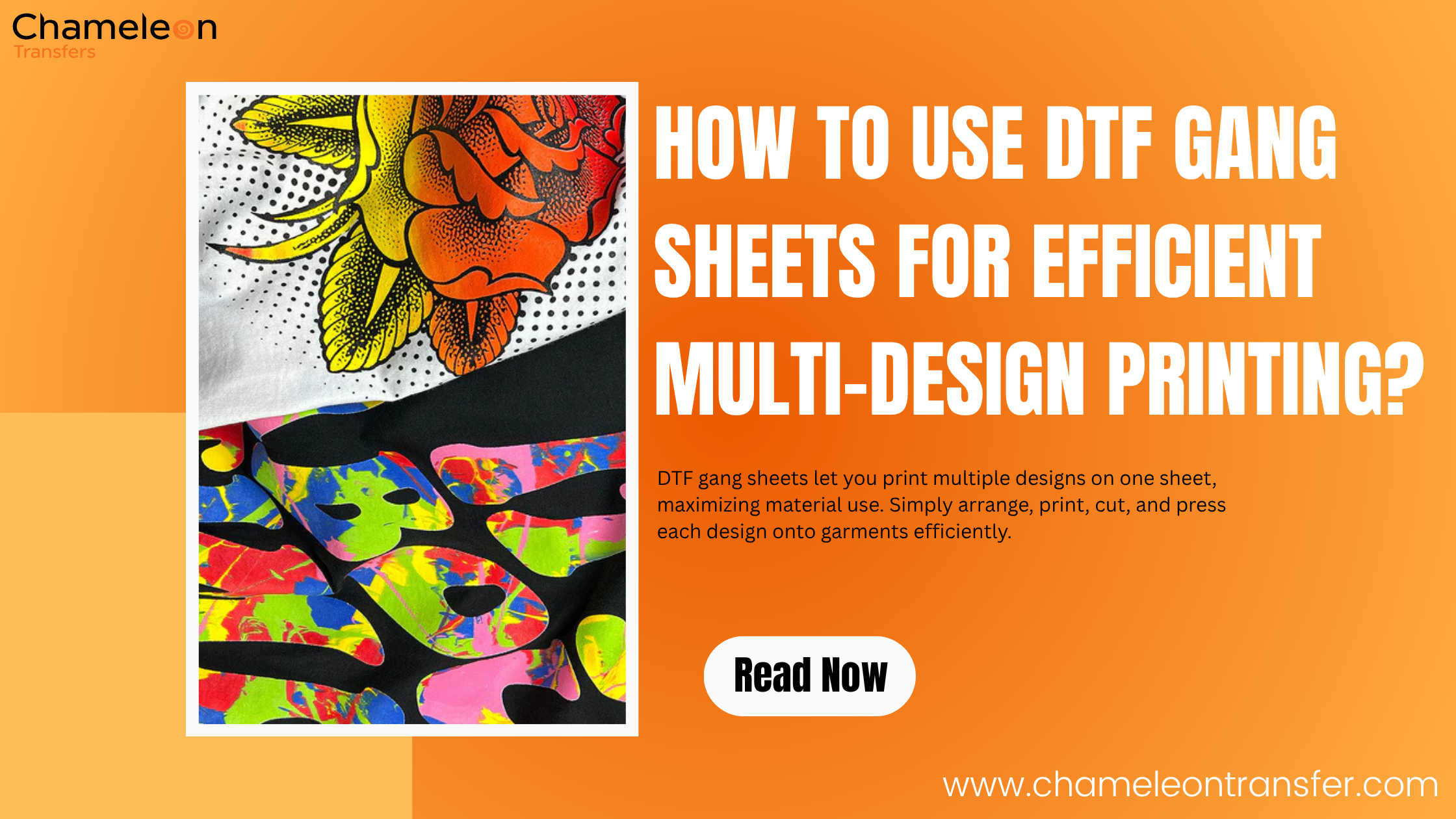Thinking about using your Epson 15000 for DTF (Direct-to-Film) printing? You're not alone. As DTF printing becomes more popular for creating custom t-shirts, hoodies, and other fabric items, many people are wondering if their current printer can handle the job.
The Epson 15000 is known for its wide-format printing and high-quality results, but is it really a good choice for DTF? Let’s break it down and see what’s possible.
Why the Epson XP-15000 is Best for DTF Printing?
The XP-15000 printer stands out for its precision, affordability, and ability to handle wide-format printing up to 13” x 19”. Its PrecisionCore technology delivers sharp, vivid prints, making it a strong candidate for DTF printers for home use or small-scale operations.
Unlike dedicated DTF printers, the XP-15000 is budget-friendly, especially when compared to high-end models like the Epson 8550 DTF printer. With a XP-15000 DTF conversion kit, you can adapt this printer for DTF printing, saving costs while achieving professional results.
Its compact design and high resolution make it ideal for detailed designs, whether you’re printing on t-shirts, hoodies, or other fabrics.
Comparing the XP-15000 to Other Epson Printers for DTF
When considering which Epson printer is best for DTF, the XP-15000 competes closely with models like the Epson 8550 DTF. The Epson 8550 DTF printer is an EcoTank model with refillable ink tanks, which some users find easier to maintain for DTF.
However, the XP-15000 offers a lower upfront cost and similar print quality, making it a budget DTF printer option. While the Epson 15000 sublimation capabilities are well-documented, its adaptability for Epson XP-15000 DTF printing makes it a versatile choice for both sublimation and DTF with the right tweaks.
Also Read: How to Convert a Printer to DTF: DIY Printer Modifications Explained
Steps to Convert Epson Printer to DTF
Converting the XP-15000 printer to a DTF printer requires careful steps and specialized supplies. Below is a clear guide
to help you transform your Epson XP-15000 into a DTF powerhouse.
1. Use Specialized DTF Ink: Replace standard ink with DTF-specific ink, formulated to adhere to transfer film and maintain vibrant colors after heat application.
2. Load DTF Transfer Film: Use compatible DTF transfer film instead of regular paper.
3. Apply Powder Adhesive: While the ink is still wet, dust adhesive powder over the printed design to ensure it bonds effectively to the fabric during heat transfer.
4. Adjust Printer Settings: Optimize printer settings for DTF printing, including color profiles and print modes, to achieve high-quality results.
5. Install a Waste Ink Tank: Equip the printer with a waste ink tank to properly manage excess ink generated during DTF printing.
6. Perform Heat Transfer: Use a heat press to transfer the design from the film onto the fabric.
Maintenance Tips for Your XP-15000 DTF Printer

Maintaining a converted XP-15000 to DTF requires diligence to avoid common issues like printhead clogs. Run regular cleaning cycles, especially if the printer sits unused for days, as DTF ink can settle and cause blockages.
Keep your workspace at a stable temperature and humidity level to prevent ink drying. If you encounter clogs, soak the printhead overnight following online tutorials. Additionally, invest in high-quality DTF ink for Epson and films to minimize issues and ensure consistent results.
Benefits of Using the XP-15000 for DTF
The XP-15000 DTF printer offers several advantages:
-
High-Quality Prints: It's 5760 x 1440 dpi resolution ensures sharp, vibrant designs.
-
Cost-Effective: Converting the XP-15000 is cheaper than buying a dedicated DTF printer.
-
Versatility: It supports both Epson 15000 sublimation and DTF printing with modifications.
-
Compact Design: Ideal for DTF printers for home use, fitting easily on a desk.
-
Wide-Format Printing: Handles designs up to 13” x 19”, perfect for larger projects.
Challenges to Consider
While the Epson XP-15000 DTF conversion is feasible, it comes with challenges. The printer wasn’t originally designed for DTF, so clogs can occur if maintenance is neglected. The XP-15000 DTF conversion kit may require technical skills to install, and modifying the printer may void its warranty. Additionally, mastering DTF software for Epson XP-15000 involves a learning curve. Patience and troubleshooting skills are essential for success.
Is the XP-15000 the Best Epson Printer to Convert to DTF?

When choosing the best Epson printer to convert to DTF, the XP-15000 is a strong contender due to its affordability and print quality. However, the Epson 8550 DTF may be easier for beginners because of its tank system, which simplifies ink management.
If you’re on a budget and comfortable with maintenance, the XP-15000 is an excellent choice for a budget DTF printer.
Conclusion
The Epson XP-15000 can absolutely be used for DTF printing with the right modifications. Its high resolution, compact design, and affordability make it a great option for DTF printers for home use or small businesses. With proper maintenance and quality supplies, the Epson XP-15000 DTF setup can produce stunning, durable designs that rival commercial printers.
At Chameleon Transfer, we specialize in turning your ideas into vibrant, wearable art, stunning wall decor, and more through our diverse range of high-quality printing services. Our mission is to provide exceptional service, unparalleled product quality, and innovative printing solutions tailored to your unique needs.
Visit us today to elevate your printing game.
FAQs
1. Can Epson ET-15000 Print DTF?
Yes, the Epson ET-15000 can print DTF with modifications. Using a DTF conversion kit, DTF ink for Epson, and DTF film, it produces vibrant designs. Adjust settings and add a waste ink tank for best results.
2. What Epson Printer Can I Convert to DTF?
Epson printers for DTF like the XP-15000, Epson 8550 DTF, and ET-15000 can be converted using DTF ink, film, and a conversion kit. The XP-15000 printer is popular for its affordability and quality.
3. What Type of Printer Is Needed for DTF Transfers?
DTF printers need inkjet technology, like Epson printers for DTF, with DTF ink and film compatibility. The XP-15000 or Epson 8550 DTF with a waste ink tank and RIP software works well.
4. Is the Epson 15000 Good for Sublimation?
Yes, the Epson 15000 sublimation printing is excellent due to its high resolution (5760x1440 dpi) and wide-format capabilities. Use sublimation ink and paper for vibrant, durable results on polyester fabrics.
5. Can the Epson ET-15000 Print Photos?
The Epson ET-15000 excels at photo printing with its PrecisionCore technology and high resolution. It delivers sharp, vibrant photos on various paper types, making it ideal for professional-quality prints.
6. Can you use regular ink for DTF printing on an Epson?
No, regular ink isn’t suitable for DTF printing. You need DTF ink for Epson, designed to adhere to DTF film and fabrics. Regular ink won’t transfer properly or maintain vibrancy after heat pressing.
Also read more related blogs: How to Convert a Printer to DTF: DIY Printer Modifications Explained
How to Convert a Printer to DTF: DIY Printer Modifications Explained