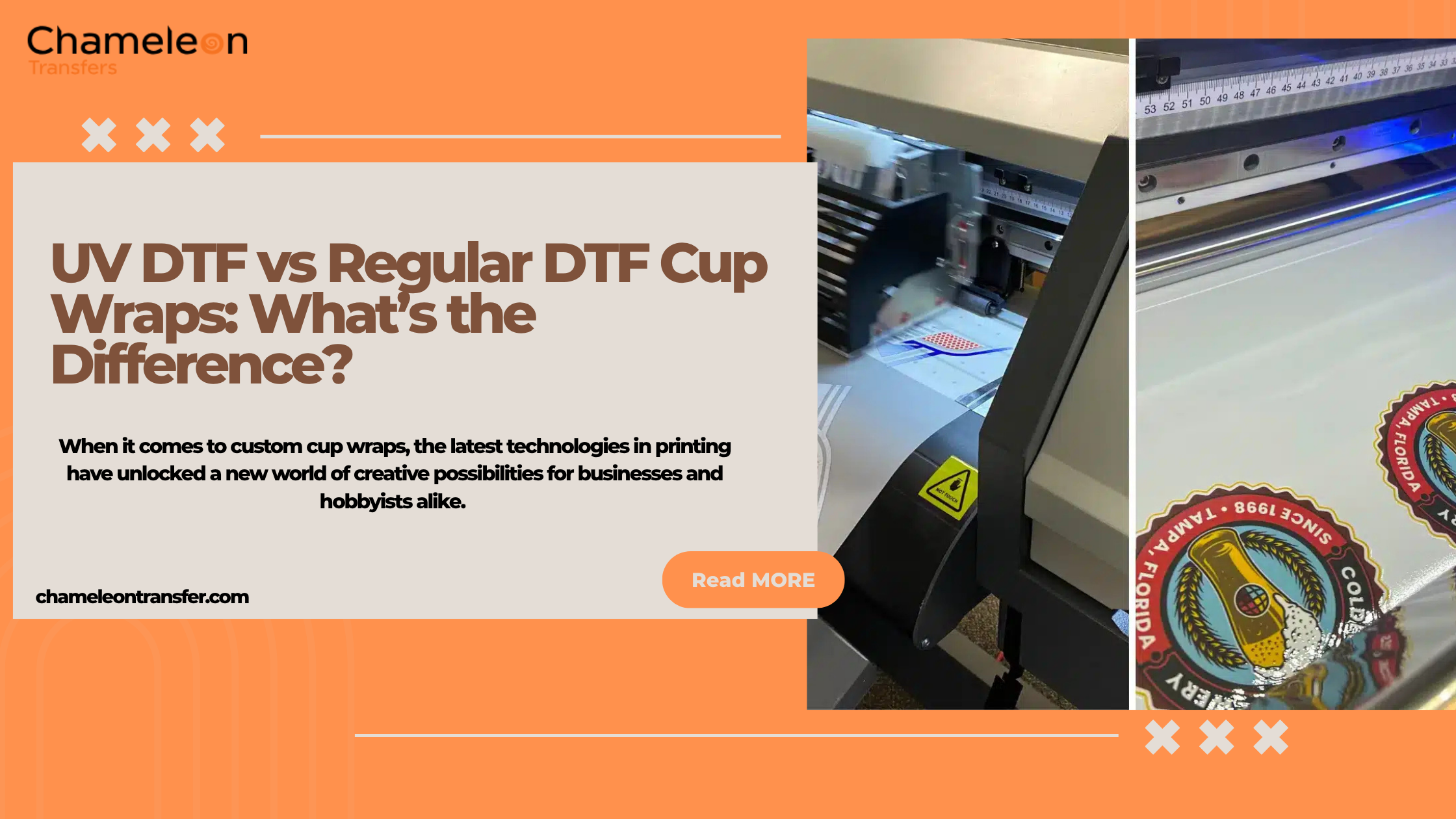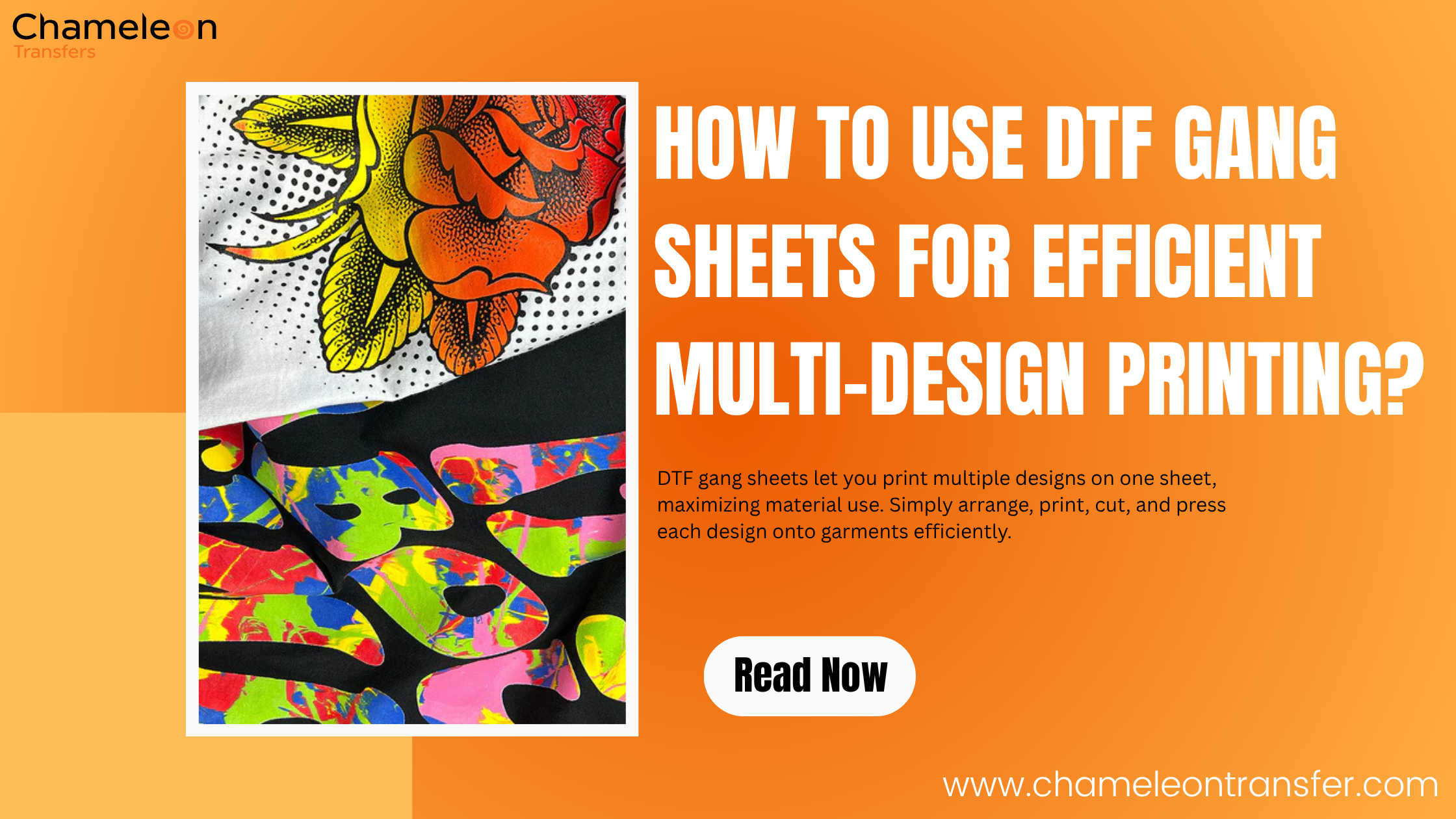The way we do custom printing is changing fast, and dtf printer conversion is leading the charge. DTF is changing the way we think about fabric printing. It is helping to scale up production for businesses. At its heart, DTF is all about printing amazing designs onto fabric with precision and durability in mind.
What’s so cool about DTF is its flexibility. Unlike screen printing, you are just not limited to white fabrics. You can print on dark fabrics, complex textures, and a range of garment types without sacrificing color or durability.
In this blog, we will understand how to convert a printer to dtf, the Considerations Before Converting Your Printer to DTF, and the Benefits of DTF Printing.
Understanding DTF Printer Conversion
DTF (Direct-to-film) has now become the new kid on the block, which allows anyone to print high-quality designs onto various fabrics with precision and ease. But how can you make this possible without breaking your bank? The answer lies in dtf printer conversion, specifically turning an existing inkjet printer into a dtf converted printer. It is a very cost effective way to get top-quality prints without needing to buy expensive machinery.
What is DTF Printing?
DTF printing is a game-changer process where you print your designs onto a special dtf films, apply an adhesive powder to the design, and then heat-press the film onto the fabric. Unlike other methods like vinyl transfers, DTF does not require weeding, which makes it faster and more efficient.
The result that comes in the end is vibrant, high-quality designs that stick to the fabrics no matter what the color or texture is. DTF printing technology delivers striking and durable prints on light as well as dark materials, which can withstand multiple washes.
Why Convert a Printer to DTF?
While there are many printers available in the market made specifically for DTF, converting from an existing inkjet printer to DTF is a cost effective solution for any entrepreneurs and designers. This will allow you to obtain professional results without the big price of a DTF printer.
Many Epson inkjet printers, especially those with Piezo print head, are always a great option for dtf printer conversion. These printers come with high-quality ink and performance which is always reliable. By adding a continuous ink supply system (CISS) or refillable ink tanks, you can unlock the power of a DTF without buying a piece of new machinery.
Key Considerations Before Converting Your Printer to DTF

Before you jump into the world of DTF direct-to-film printing, you need to consider several key factors to ensure a smooth transition. This requires planning, the right equipment, and knowledge of your needs. Here’s what to think about before you convert your printer to DTF:
Printer Compatibility
The most important factor in a DTF printer conversion is printer compatibility. Not all printers on the market are compatible with DTF. You have to make sure that your models support DTF inks and have a print head that can handle DTF printing. Inkjet printers with piezo print heads are very popular because of their high print quality and components, which last longer.
Technical Skill
It is not a plug-and-play process to convert your printer into DTF. It does require some technical knowledge for the same to be done. While it can be a DIY project for many, but will need to be comfortable with handling and assembling various parts for it. This can include installing CISS systems, which can be done by replacing ink cartridges with DTF inks and making sure that the print heads are set up perfectly.
Volume and Production
Finally, think about your production volume when choosing a printer for conversion. If you’re just starting or will be doing custom prints in small batches, a smaller home-based printer conversion might be enough.
But if you plan to run a larger operation, you need to choose a printer that can handle higher volumes of work and print faster without sacrificing print quality. The best printer to convert to DTF will depend on your needs and output volume.
The Outstanding Benefits of DTF Printing

DTF vs. DTG printing is changing the game for custom design with unmatched flexibility, precision, and eco-friendliness. Whether you’re a business owner, creative hobbyist or seasoned printing pro, here’s why DTF stands out:
Amazing Prints That Pop
DTF printing produces super-high-resolution prints which are perfect for complicated and photorealistic designs. From sharp gradients to multiple color transitions, this method always brings your artwork to life with incredible detail.
Be it a small logo, or a full-image design you are working on, DTF always excels at capturing fine details and textures. It is no wonder why people often search for best epson printer to convert to dtf when starting their DTF journey.
Print Across Any Surface
With DTF printing, the possibilities are endless. This technology allows you to print on various surfaces like:
- Fabric: Cotton, polyester, blends.
- Ceramics: Mugs or tiles.
- Metals: Signs, plaques, or industrial components.
- More: Leather, wood and even plastics!
Traditional printing methods are often limited by material type. Wondering can you use inkjet printer for dtf? With the right setup, inkjet printers can help you with creative projects that span multiple materials.
Sustainable Printing
DTF printing is an eco-friendly alternative to traditional methods like screen printing, which generates a lot of waste from unused ink, screens, and cleaning chemicals. With minimal waste, this method ensures that the ink is only used where needed, dtf films are used efficiently, and the need for weeding is eliminated.
For those who want to combine creativity with sustainability, DTF is the way to go to reduce their environmental impact without compromising on print quality.
DTF Printer Maintenance Tips
Regular cleaning is very crucial for Direct-to-Film printer to run efficiently. Always Pay special attention to the capping station, and use tools like RIP Raster Image Processor software to manage your designs.
Conclusion
DTF is a revolution in the custom printing space and is here to stay. This printing method is versatile, and comes up with exceptional print quality, while being sustainable, which makes it game-changing for various creators, entrepreneurs, and businesses.
By choosing DTF, you’re not just getting the latest technology, but you’re getting endless possibilities for creative expression and growth in your business. From vibrant fabrics to unexpected surfaces like leather or ceramics, DTF makes your designs last every time. If you’ve been wondering what printer can be converted to DTF, now’s the perfect time to find out.
Dive into the world of DTF printing technology, where innovation meets artistry, and every print tells a story worth sharing with the help of Chameleon Transfers.
FAQs
1. What Printer Can Be Converted for DTF?
Piezo-head inkjet printers, like some Epson models, can be converted to DTF.
2. What Are the Best Printers for DTF?
Epson printers with piezo technology, like those with refillable ink tanks or compatible with a continuous ink supply system (CISS), are perfect for DTF conversion.
3. What Machine Do You Need to Print DTF Transfers?
You need a converted DTF printer, heat press, special DTF films, adhesive powder, and DTF inks.
4. Does Epson Have a DTF Printer?
Epson does not produce DTF dedicated printers, but their head inkjet printers are popular for conversion.
5. Can You Do DTF on a Regular Printer?
No regular printers can be used for DTF without conversion and setup as they are not compatible with DTF inks and films.
6. Can You Put DTF Ink in an Inkjet Printer?
Yes, if the printer is DTF ink compatible and converted for DTF printing.
7. Can a Sublimation Printer Be Converted to DTF?
Yes, many sublimation printers can be converted to DTF with modifications and DTF ink and materials.
8. What Type of File Do You Need for DTF Transfers?
High-resolution image files, usually in PNG or TIFF with transparent backgrounds.
Also Read: How to Press DTF Transfers: A Comprehensive Guide