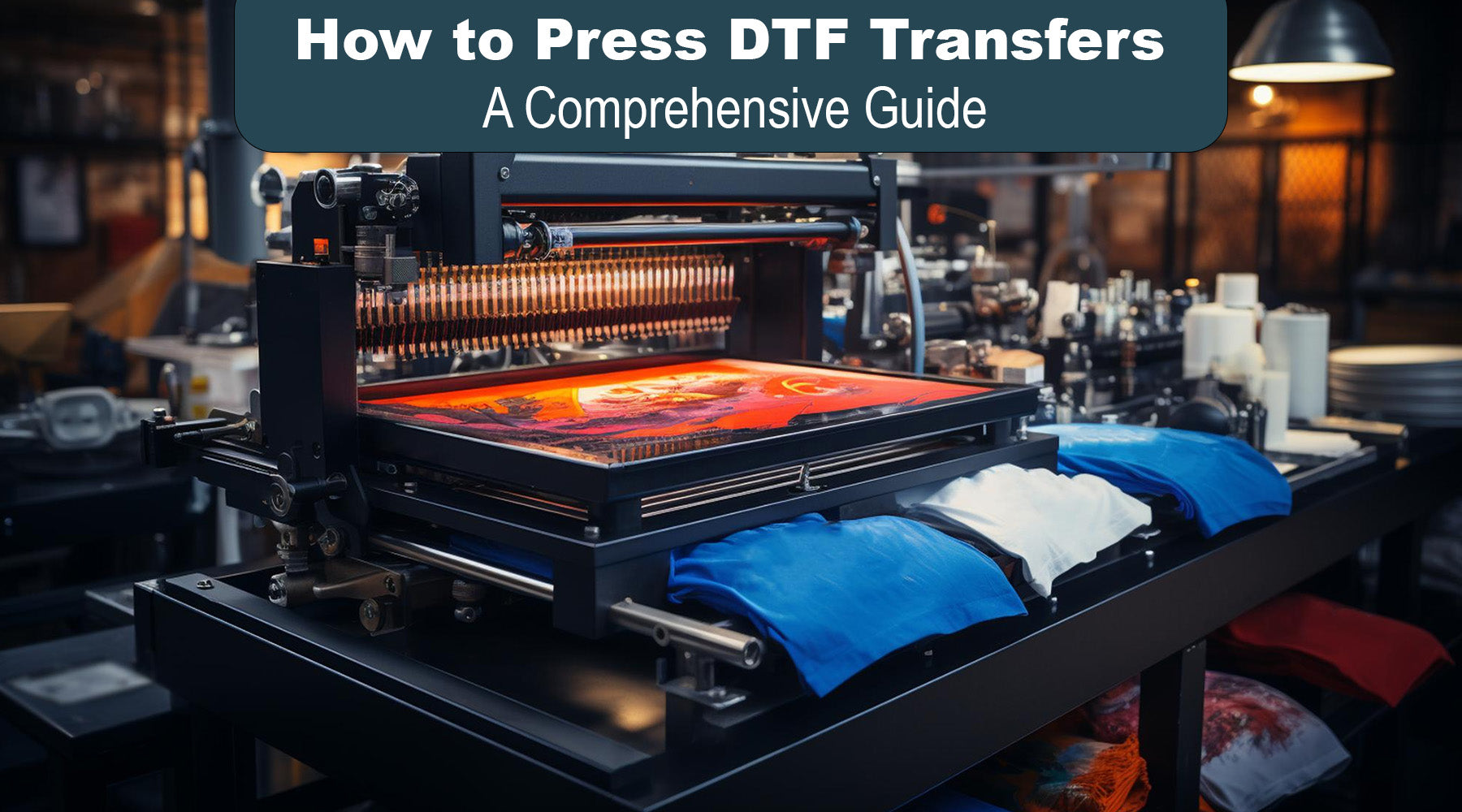Direct to Film (DTF) transfers have revolutionized the world of textile printing, offering vibrant colors, durable prints, and the ability to work on various fabric types. When you're a seasoned professional or a DIY enthusiast, learning how to press DTF transfers correctly is crucial for achieving high-quality results.
This guide will walk you through the entire process, from preparing your materials to perfecting your technique, ensuring that you can confidently apply these transfers with optimal results.
The Basics of DTF Transfers

DTF printing involves printing designs onto a special film and then transferring the design onto fabric using heat. This method is known for its versatility and ability to produce detailed, vibrant prints on both light and dark fabrics. Unlike traditional screen printing, DTF transfers can handle intricate designs without the need for screens or multiple layers of ink.
How to Press a DTF Transfers: Step-by-Step Instructions

Step 1: Prepare Your Workspace
Before starting, make sure your workspace is clean and organized. You'll need a flat surface to lay out your garment, your DTF transfer, and access to your DTF heat press machine. Preheat the heat press to the recommended temperature, typically around 300-325°F (150-160°C), depending on the fabric type.
Step 2: Pre-Press the Garment
Place the garment on the heat press and cover it with a piece of parchment paper. This step helps remove any moisture and wrinkles from the fabric, ensuring a smooth surface for the transfer. Pre-pressing should take about 5-10 seconds at the same temperature you'll use for the actual transfer.
Step 3: Position the DTF Transfer
Carefully place the DTF transfer film onto the garment, positioning it as desired. Make sure the design is facing the correct direction. It's a good idea to use a ruler or a T-square to ensure the design is straight and centered.
Step 4: Apply the DTF Transfer
Cover the transfer film with parchment paper to protect it during pressing. Close the heat press and apply even pressure for 10-15 seconds, depending on the specific DTF pressing instructions. The time and pressure settings are crucial, as they affect the adhesion and quality of the transfer.
Step 5: Peel and Cool
After pressing, open the heat press and allow the garment to cool slightly. Once the transfer is cool to the touch, carefully peel away the film. If the transfer doesn't come off easily, you may need to press it for a few more seconds.
Also Read: Custom DTF Heat Transfer Instructions
Optimizing Your Results: Key Tips
Choosing the Right Heat Press
Using the best heat press for DTF transfers can significantly impact the quality of your prints. Look for a machine that offers precise temperature and pressure control, as well as a large enough platen to accommodate your designs. Popular models include clamshell and swing-away heat presses, both of which provide consistent heat distribution.
Understanding DTF Temp and Time Settings
The DTF temp and time settings vary depending on the fabric type and transfer film. Generally, a temperature of 300-325°F (150-160°C) and a pressing time of 10-15 seconds work well for most fabrics. However, always refer to the specific instructions provided with your DTF transfer films for the best results.
Handling Special Fabrics
When working with unique fabrics, such as polyester or nylon, it's essential to adjust your settings accordingly. These fabrics may require lower temperatures and shorter pressing times to prevent scorching or discoloration. Always test on a small area first to avoid damaging the entire garment.
Using Parchment Paper
Parchment paper is a critical component in the DTF transfer process. It protects both the transfer and the heat press platen, ensuring a clean and smooth transfer. Always use a fresh sheet of parchment paper for each press to prevent ink buildup and ensure optimal results.
Mastering how to press DTF transfers can open up a world of creative possibilities for customizing garments. By following the correct procedures and using the right equipment, you can achieve professional-quality results every time. When you're creating custom apparel for personal use or starting a small business, success requires an understanding of the details involved in DTF transfers.
Ready to take your custom printing to the next level? Find the benefits of DTF printing and how it can improve your designs. Visit Chameleon Transfer to learn more about DTF printing techniques and get started on your next project today. Don't miss out on the opportunity to create high-quality, vibrant prints with ease—explore the world of DTF printing now!
FAQs:
1- How long to press DTF transfers?
The standard pressing time for DTF transfers is typically 10-15 seconds. However, this can vary based on the type of fabric and the specific transfer film used. Always follow the recommended guidelines for the best results.
2- How to heat press DTF transfers?
To heat press DTF transfers, you will need to set your heat press machine to the recommended temperature, position the transfer film on the garment, cover it with parchment paper, and apply even pressure for the specified time.
3- Do you need a heat press for DTF transfers?
Yes, a heat press is necessary for DTF transfers to ensure even heat distribution and proper adhesion of the transfer to the fabric. Using a standard iron is not recommended as it may not provide consistent results.
4- What heat press settings for DTF transfers?
The recommended dtf transfer heat settings typically include a temperature of 300-325°F (150-160°C) and a pressing time of 10-15 seconds. Always refer to the specific instructions provided with your transfer film.
5- Do you use parchment paper when pressing DTF?
Yes, parchment paper is used to protect the transfer and the garment during the pressing process. It helps ensure even heat distribution and prevents any ink from transferring to the heat press platen.