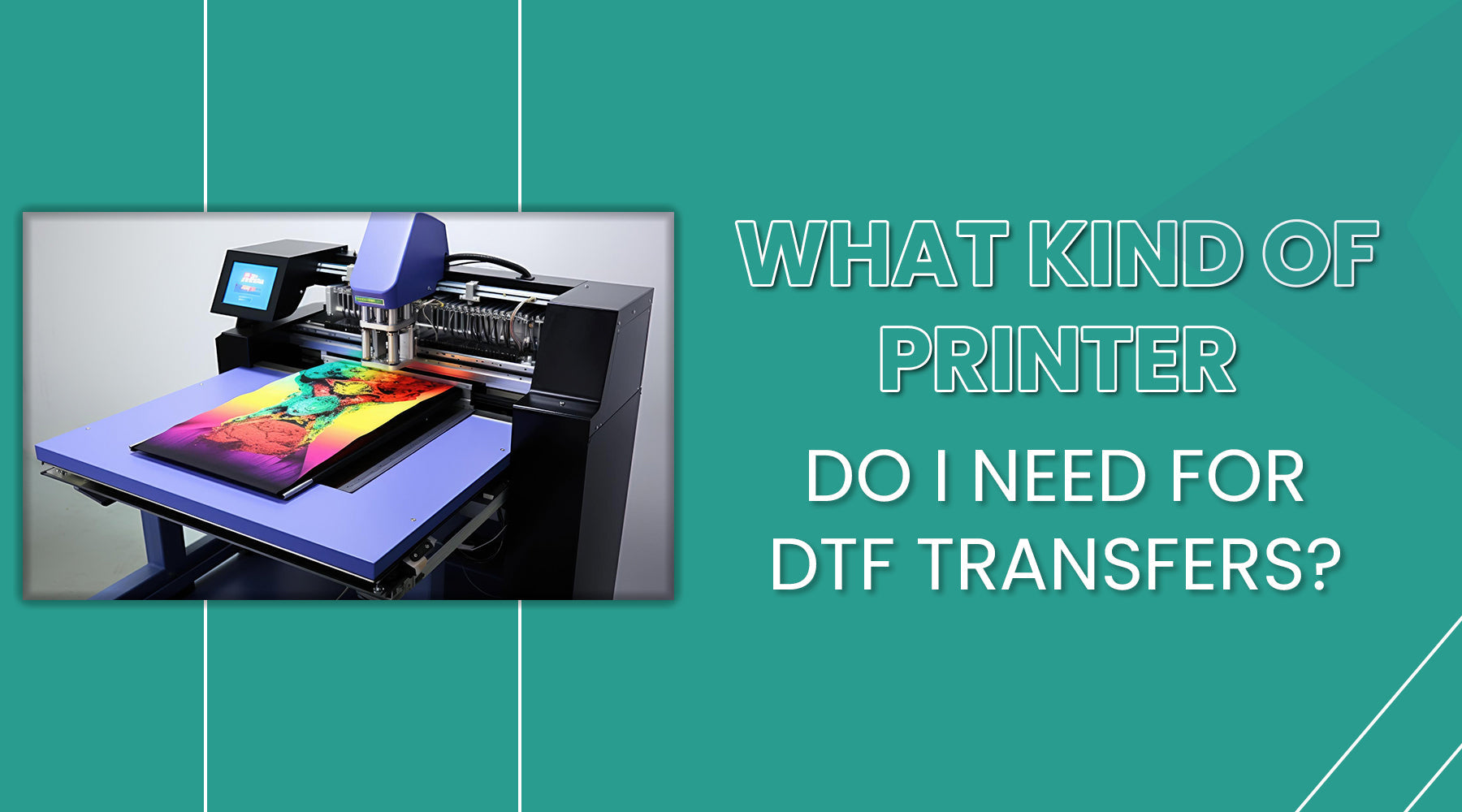Direct to Film (DTF) printing is a groundbreaking method for producing vibrant, durable transfers on various fabrics. Selecting the right printer is crucial to achieving optimal results. This comprehensive guide will help you understand what kind of printer you need for DTF transfers, recommend the best DTF printers for conversion, and explain other important considerations.
What is DTF Printing?

DTF printing involves printing a design onto a specialized DTF transfer film, applying a powder adhesive, and then transferring the design onto fabric using heat. This method stands out for its ability to produce high-quality prints on a wide range of fabrics, including cotton, polyester, and blends, without the limitations associated with traditional screen printing or Direct to Garment (DTG) printing. The process typically involves the following steps:
1. Design Creation: Design your image using graphic design software.
2. Printing on DTF Film: Print the design onto the DTF transfer film using a DTF printer.
3. Applying Adhesive Powder: Sprinkle powder adhesive onto the printed film.
4. Curing the Powder: Heat the film to cure the adhesive powder.
5. Transferring to Fabric: Use a heat press to transfer the design from the film to the fabric.
Types of Printers Suitable for DTF Transfers

There are two main types of printers suitable for DTF transfers:
1. Dedicated DTF Printers: These printers are specifically designed for DTF printing. They come equipped with the necessary components to handle DTF inks and transfer films. Dedicated DTF printers offer excellent print quality and are relatively easy to set up and use.
2. Modified Printers for DTF: Some users modify existing inkjet printers to work with DTF inks and films. While this can be a cost-effective solution, it requires technical knowledge and careful adjustments. Modified printers can be a good option if you're comfortable with tinkering and customizing your equipment.
Features to Look for in a DTF Printer
When choosing a DTF printer, consider the following features:
1. Print Quality and Resolution: Look for a printer that offers high-resolution printing. A resolution of at least 1440 dpi (dots per inch) ensures sharp and vibrant prints.
2. Ink Compatibility and Usage: Ensure the printer is compatible with DTF inks, which are typically water-based pigment inks. Check the ink consumption rate to estimate running costs.
3. Print Speed and Efficiency: Faster print speeds can boost your productivity, especially if you're handling large orders. Balance speed with quality to meet your specific needs.
What Do You Need for DTF Printing?
Starting with DTF printing requires more than just a printer. Here’s a detailed list of the essential items:
- DTF Transfer Film: These films are specially coated to receive the printed design. They come in various sizes and qualities, affecting the final print's clarity and vibrancy.
- DTF Inks: Pigment-based inks are specifically formulated for DTF printing. They are designed to adhere to the transfer film and produce vibrant, durable prints.
- Adhesive Powder: This powder is applied to the printed film to ensure the design adheres to the fabric. It comes in different grades, impacting the print's feel and durability.
- Heat Press: A heat press is essential for transferring the design from the film to the fabric. It applies consistent heat and pressure, ensuring the transfer process is smooth and the design adheres properly.
Software: RIP software is used to manage the printing process, control color profiles, and optimize print settings for the best results.
Advantages of DTF Printing
DTF printing offers several advantages over traditional printing methods:
Versatility: DTF printing is suitable for a wide range of fabrics, including cotton, polyester, nylon, and blends. This flexibility makes it an excellent choice for custom apparel businesses.
Detail and Color: DTF printers can produce highly detailed designs with vibrant colors, making them ideal for complex graphics and intricate patterns.
Durability: DTF transfers are known for their durability, withstanding repeated washing and wearing without significant degradation.
Cost-Effective: DTF printing can be more economical than screen printing, especially for short runs and custom designs. It eliminates the need for screens and extensive setup, reducing overall costs.
Also Read: How to design a DTF Transfer?
Setting Up Your DTF Printer
Setting up your DTF printer involves several steps:
1. Installation and Setup: Follow the manufacturer's instructions for installing your printer. Ensure all components are properly connected and configured.
2. Calibration and Maintenance: Regular calibration ensures consistent print quality. Perform routine maintenance to keep your printer in top condition.
Creating Your Own DTF Transfers
To create your own DTF transfers, you'll need the following equipment and materials:
1. Printer: A suitable DTF printer.
2. Transfer Film: High-quality DTF transfer film.
3. Adhesive Powder: Special adhesive powder for DTF transfers.
4. Heat Press: A reliable heat press for transferring the design onto fabric.
Step-by-Step Guide:
1. Design Preparation: Create or choose your design in a suitable file format.
2. Printing: Print the design onto the DTF transfer film.
3. Applying Adhesive Powder: Sprinkle adhesive powder onto the printed film.
4. Curing: Cure the film to melt the adhesive powder.
5. Heat Pressing: Transfer the design onto the fabric using a heat press.
Troubleshooting Common DTF Printer Issues
Despite careful setup, you may encounter issues. Here are common problems and their solutions:
1. Poor Adhesion: Ensure the adhesive powder is evenly applied and the film is properly cured.
2. Color Fading: Verify ink compatibility with the fabric and check the curing process.
3. Ink Smudging: Allow the printed film to dry completely before applying adhesive powder.
Choosing the best printer for DTF transfers is essential for achieving vibrant and durable results. Whether you opt for a dedicated DTF printer or modify an existing one, understanding the features and setup process will help you succeed. Follow this guide, and you'll be well on mastering DTF printing.
Ready to start your DTF printing journey? Visit Chameleon Transfer today for top-quality DTF printers, supplies, and expert advice. Don't wait—raise your printing game and easily create stunning designs. Your perfect print is just a click away!
FAQs
1. What printers can I use for DTF?
You can use dedicated DTF printers or modified inkjet printers designed for DTF printing.
2. Can I print DTF on a regular printer?
Regular printers need to be modified to handle DTF inks and films. Using a dedicated DTF printer is recommended for the best results.
3. What do I need to do to make my own DTF transfers?
You need a DTF printer, DTF transfer film, adhesive powder, and a heat press to make your own DTF transfers.
4. Can you use an Epson printer for DTF printing?
Yes, certain Epson printers can be modified for DTF printing. However, using a dedicated DTF printer is often more convenient and reliable.
Also Read: Pros and cons of Print-on-Demand